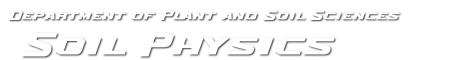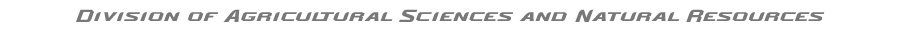CHEMFLO 2000 Introduction, Soil Physics, Oklahoma StateUniversity
index.html file
| CHEMFLO-2000
Interactive Software for Simulating Water and Chemical Movement in Unsaturated Soils
|
|
|
Authors: |
D.L. Nofziger and Jinquan Wu
|
|
Purpose: |
The movement of water and chemicals into and through soils has a large impact upon our environment and the entire ecosystem. Understanding these processes is of great importance in managing, utilizing, and protecting our natural resources. This software was written to enhance our understanding of the flow and transport processes. It was written primarily as an educational tool. As a result it is highly interactive and graphics oriented. This version of the software expands on that of Nofziger et al (1989) by providing a graphical user interface and other enhancements. The software enables users to define water and chemical movement systems. The software then solves mathematical models of these systems and displays the results graphically.
|
|
Latest Version: |
2005.10.13, October 13, 2005
|
|
Documentation: |
A manual outlining the purpose, model, and simplifications used in this program is available here in pdf form.
|
|
Computer Platform: |
The software is written in Java and runs as a stand-alone application or as a Java Web Start package. We recommend using the Web Start version. The Java run-time package and Web Start software are available free of charge from Sun Microsystems, Inc. The program was developed and tested on various Windows platforms as well as on Linux and MacOS X. We recommend 128 MB or more of Random Access Memory. Approximately 40 MB of disk space is required.
|
|
Link for Java Software: |
Before a Java program can be used on a computer, the supporting software must be installed. This is needed only 1 time per computer no matter how many different applications use it. Sun Microsystems Inc provides this package free of charge at http://java.sun.com/j2se or it can be downloaded here. If this is the first time you are using it, just download the file from the site above. Follow the instructions given there for installations. I recommend that you accept the default values proposed in the install process. See the CHEMFLO manual for more details.
|
|
Download/Execute Program: |
Click here to download and start the Web Start program. If you use the program more than one time, you will be given the option of storing it on your local computer. You can then start the program without coming to this page with a web browser. See the CHEMFLO manual for details on installing the application version.
|
|
Contact: |
D.L. Nofziger, Department of Plant and Soil Sciences, 368 Ag Hall, Oklahoma State University, Stillwater, OK 74078. E-mail: david.nofziger@okstate.edu All contents © 2002, 2003, 2005 |