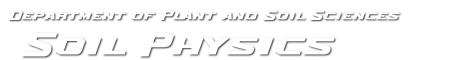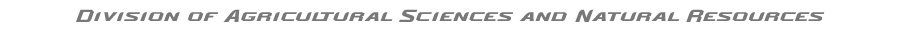chemflo89.html
CHEMFLO: One-Dimensional Water and Chemical Movement in Unsaturated Soils
Developers
Description
Applications
Features
Limitations
Latest Release
Support
Required Resources
Downloading Instructions
Installation Instructions
Developers: D. L. Nofziger, Professor, Department of Agronomy, Oklahoma Agricultural Experiment Station, Oklahoma State University and K. Rajender, Sivaram K. Nayudu, and Pei-Yao Su, Former Graduate Students, Oklahoma State University, Stillwater, OK 74078.
Description: CHEMFLO is an interactive software system developed to enable decision-makers, regulators, policy-makers, scientists, consultants, and students to simulate movement of water and chemicals in unsaturated soils. The model was written as an educational tool. Water movement is modeled using Richards equation. Chemical transport is modeled with the convection-dispersion equation. The user defines soil properties, soil orientation, initial conditions, and boundary conditions using interactive screens. The partial differential equations are solved for the specified system using finite difference techniques. Results can be viewed in graphical and tabular forms. A user's manual is provided which details the equations solved and limitations of the model as well as operating instructions. A set of numerical experiments is provided to illustrate important unsaturated flow and transport concepts to the user. These serve as self-study aids or class assignments. CHEMFLO provides a good introduction to unsaturated flow and transport processes. With this knowledge, the user should be able to effectively use other vadose zone models for long term simulations.
Applications: CHEMFLO was designed to teach people principles of water and chemical movement in unsaturated soils. It serves to demonstrate physical phenomena which are difficult, time consuming, and expensive to demonstrate in the field or with physical models. It can be used to examine the sensitivity of various types of output to different soil properties, chemical properties, initial conditions, and boundary conditions. It also can be used to demonstrate the impact of gravity upon different flow systems by simulating movement horizontally, downward, and upward.
Features: The software was written to introduce people to complex dynamic flow and transport processes. Finite and semi-infinite soil systems can be simulated. The systems can be oriented horizontally or vertically or at an angle chosen by the user. Boundary conditions for water movement can be specified in terms of matric potential, flux density, or a mixed-type. Boundary conditions for chemicals can be specified as the concentration of the inflowing solution or of the soil. All boundary conditions can be changed during the simulation. For example, infiltration due to rainfall can be simulated for a period of time followed by evaporation and redistribution and later infiltration.
The software provides many ways of viewing results. Graphs can be selected for viewing water content, matric potential, flux, driving force, unsaturated conductivity, chemical concentration, and chemical flux as functions of distance from the inlet end of the soil for selected times. Those parameters can also be viewed as functions of time at specified locations. In addition, the cumulative flux of water and chemical entering the soil can be shown as functions of time. Up to three graphs can be shown simultaneously on a screen. If memory permits, graphs can be drawn on virtual screens. Different virtual screens can be viewed at the touch of a key.
Limitations: The manual contains a discussion of the limitations of the model, potential reasons why its predictions may differ from experimental results. Serious model-users are advised to use several different models and to carefully compare their results.
The soil hydraulic properties are uniform throughout although the initial water content, water potential, and chemical concentration can vary within the system.
Although wetting and drying cycles can be simulated, it is laborious to do this for many cycles. Other models may be better suited to long term simulations.
Discretization errors can be significant in some flow problems. The system warns users of those problems which are detected by mass balance calculations.
Latest Release: October, 1989. Version 1.3
Support: Support for this program is available by e-mail. Send correspondence to david.nofziger@okstate.edu.
Required Resources: The software requires a computer capable of running MS-DOS software. The computer must have 640K bytes of random access memory, two floppy disk drives, or a fixed disk drive, and a graphics card capable of displaying CGA graphics. A math coprocessor greatly enhances computational speed.
Downloading Information: The software and manuals are available in electronic form. Click here to download the software free of charge. The self-exploding program and sample database files occupy approximately 1,066,000 bytes). Installation details are given below.
CHEMFLO and associated files are distributed in a self-exploding file
called CHEMFLOI.EXE. The following steps will install the software
on your computer.
1. Create a subdirectory CHEMFLO on your hard disk. (Another directory
name can be used if you prefer.) The CHEMFLO subdirectory can be
created using the DOS command
mkdir \CHEMFLO [Enter]
NOTE: A minimum of 8 MB of disk space should be available.
2. Change directories so this new directory is the default directory by
using the command
cd \CHEMFLO [Enter]
3. Copy the files included with CHEMFLO to this subdirectory.
- If the software was obtained on a floppy disk which is mounted in
drive A:, the command
copy a:*.* [Enter]
can be used.
- If the software was obtained via Internet, ftp was used to copy the
files to this directory.
4. Execute the installation software using the command
CHEMFLOI [Enter]
This will expand the compressed files and store them on the disk. When
the above installation is completed your directory should contain the
following:
README Installation Information
CHEMFLOI EXE Self-exploding file of compressed programs and data
CHEMFLO EXE CHEMFLO executable program
SOIL S Sample soil database
CONFIG SYS Simple config.sys file
MANUAL WP User's manual in WP 5.1/5.2 format
MANUAL HP User's manual formatted for HP laser
5. We recommend that you print the manual for instructions on installing
the software and modifying your CONFIG.SYS file. It is 105 pages in
length. The manual is included in the following forms:
File MANUAL.WP is a copy of the manual in Word Perfect 5.2
format; Word Perfect 5.2 or later can be used to
process this file.
File MANUAL.HP is a printer file which can be used with an HP
Series II (or a later model) laser printer to produce
the manual without using Word Perfect. To print this
file simply copy the file to the printer using the DOS
command
COPY MANUAL.HP PRN /b [Enter]
Note: Be sure to use the /b option when copying
the binary file.
6. Be sure to follow the steps in the manual entitled "GETTING
STARTED". It is essential that the ANSI.SYS device be installed
before this program is executed. If the screens such as those shown
in Figure 3 are not complete, this is probably because the ANSI.SYS
device is not installed. See the DOS manual for details on the
CONFIG.SYS file and ANSI.SYS device.
7. This software requires 640K bytes of random access memory to fully
utilize graphics output. This is for DOS and this program only.
"Terminate and stay ready" software such as DOS shells, notepads,
etc, may consume too much RAM to allow the software to be fully used.
8. Please address questions about CHEMFLO to
E-mail: david.nofziger@okstate.edu
Fax: D.L. Nofziger, 405-744-5269
Please use E-mail if possible.